 |
| Convert Lightroom Presets into VN Luts for Video Editing |
Repurposing Lightroom Presets into VN Luts: Elevate Your Mobile Videos
Tired of generic LUTs? Transform your signature Lightroom presets into powerful VN Editor tools!
With the social media video boom, phone videography reigns supreme. Apps like Capcut and VN Editor let creators edit and share content seamlessly, with color grading playing a crucial role. Pre-made LUTs are handy, but why not leverage your unique Lightroom style?
This guide reveals a clever technique: turning your beloved Lightroom presets into custom VN Luts, adding a personal touch to your travel, memory, and other video projects.
Ready to unlock this game-changer? Buckle up!
 |
| Convert Lightroom Presets into VN Luts |
1. Prepare Your Masterpiece:
- Grab the handy image below (or skip to the provided video for a visual walkthrough). [Image link: "Convert Lightroom Presets into VN Luts"]
- Capture a stunning screenshot from your video.
- Open it in Lightroom and unleash your creative color magic.
2. Embrace the Twin:
- Download the provided image (it serves as a color reference base).
- Apply identical color adjustments from your masterpiece to this "twin" image.
3. PNG Power-Up:
- Save your color-corrected masterpiece as a PNG file (JPEGs won't do!).
- Use online tools or built-in renaming options to switch the file extension from .jpeg to .png.
 |
| lightroom presets |
4. Site & Sight:
- Head over to the conversion website using the provided link below. [Link to the conversion website]
- Upload your precious PNG masterpiece.
- Witness the magic: the site transforms your PNG into a VN-compatible LUT!
5. VN Victory:
- Download your freshly minted LUT.
- Open VN Editor, import your video/image, and navigate to the filter section.
- Click the "Add" button, select your new LUT, and bask in the personalized color grading glory!
Bonus Boost:
- Feeling overwhelmed? Watch the accompanying video for an even clearer demonstration.
Beyond Convenience:
This method grants you:
- Creative Control: Maintain your unique Lightroom style in your videos.
- Time-Saving Magic: Instantly apply your favorite edits without manual adjustments.
- VN Versatility: Use your LUTs across multiple projects within VN Editor.
Embrace the power of customization and elevate your mobile videography to new heights with this clever LUT creation technique!





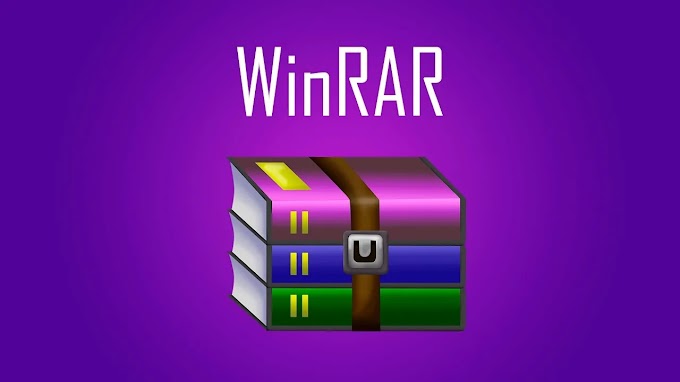




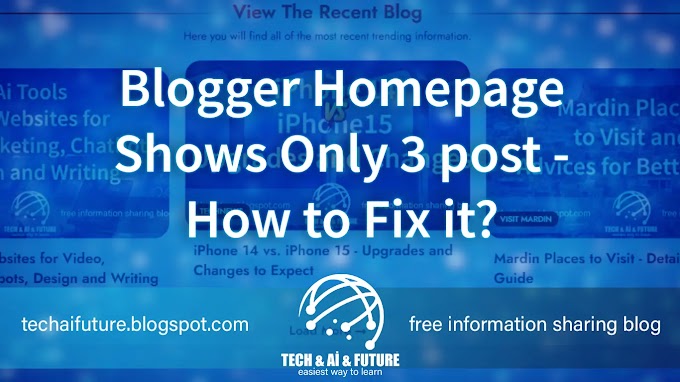
0 Comments
Do not forget to leave a feedback