 |
| social media security |
Level Up Your Digital Defense: Secure Your Social Media & Websites Like a Pro
We live in a digital age, but not always a secure one. Hackers lurk around every corner, waiting to exploit vulnerabilities in your online presence. Whether it's your personal social media accounts or the website you manage, a single breach can be costly and embarrassing.
Fear not, brave internet warrior! Here's your free guide to online security, packed with expert tips straight from an ethical hacker (that's me!).
The Password Paradox:
- Weak passwords = easy targets. Ditch predictable passwords like your birthdate or "password123". Random password generators (Avast Random Pass, LastPass, etc.) are your best friends.
- Write them down! Random passwords are tough to remember, so store them securely in a password manager.
Beware the Phishing Phantoms:
- Suspicious links are Trojan horses in disguise. Never click on links from unknown senders, even if they appear to be from friends.
- Double-check website URLs. Phishing sites mimic legitimate ones, so pay close attention to the address before entering any information.
Fortify Your Website Castle:
- Change the default admin panel address. Hackers often target these predictable locations. Choose a unique, non-guessable address to make their job harder.
- Stay updated! Regularly update your website software and plugins to patch security vulnerabilities.
Cybersecurity Vigilance:
- Set monthly account reviews. Scan for suspicious activity and update your passwords regularly.
- Enable two-factor authentication (2FA). This adds an extra layer of security, requiring a second verification step beyond your password.
- Don't be a data dump. Be cautious about sharing personal information online.
Bonus Tips:
- Scan downloads before opening them. Use antivirus software like VirusTotal to check files for malware before unleashing them on your device.
- Scrutinize emails, even from "trusted" sources. Phishing emails can be cleverly disguised. Look for inconsistencies and don't click on suspicious attachments.
Remember: Security is an ongoing journey, not a one-time fix. By following these tips and staying vigilant, you can significantly reduce your online risks and enjoy the digital world with confidence.
Need help securing your accounts or website? I'm here for you! Feel free to reach out for professional assistance.
 |
| digital security tips |
Stay safe, stay secure, and conquer the digital frontier!
Certainly! Here's a more modern and understandable version:
"In this article, our top priority is SECURITY. Security is paramount in today's digital age. So, here are some crucial tips to keep yourself safe:
1. Use strong, unique passwords for your accounts.
2. Avoid clicking on unfamiliar links or entering unknown websites.
3. Refrain from downloading files from untrusted sources. Always run a virus scan using tools like VirusTotal or your antivirus software.
4. Never share your personal information with anyone.
5. Regularly monitor your accounts every three months and review your account activities.
6. Double-check website URLs before making any transactions. Scammers often create convincing replicas of legitimate websites to trick users into divulging sensitive information or making payments to fake entities.
7. Be wary of phishing emails. Even though they may appear genuine, they often contain malicious scripts designed to deceive you."
Following these guidelines can significantly enhance your online security and protect you from various cyber threats.




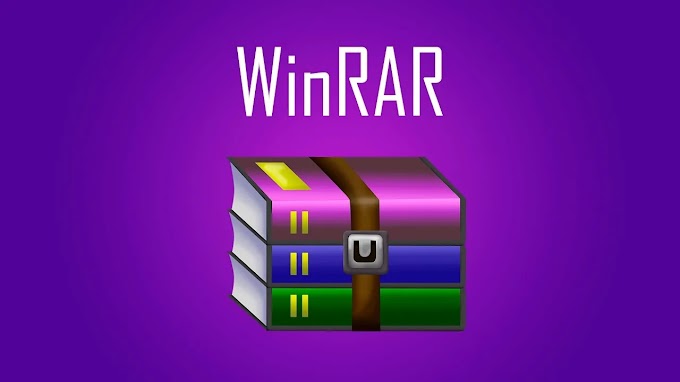





0 Comments
Do not forget to leave a feedback