 |
| How to Save a Design for Print Ready |
Master the Print Shop: A Guide to Saving Your Photoshop Files for Flawless Printing
Hey there, creative minds! Ever wonder how to get your stunning Photoshop creations from screen to paper without losing quality? Look no further! This guide will equip you with the knowledge to export, package, and save your files like a pro, ensuring seamless printing every time.
Format Frenzy: Choosing the Right Fit
The world of printing formats can be confusing, but fear not! Here's a breakdown of the common players:
.webp) |
| what is .eps file |
- EPS (Encapsulated Postscript): A vector format ideal for complex designs with sharp lines and curves. Think logos, illustrations, and graphics. Widely used by Adobe Illustrator.
- JPEG (Joint Photographic Expert Group): The go-to choice for photographs and high-resolution images. Offers good compression but be mindful of quality loss at high zoom levels. Not best for transparency.
- TIFF (Tagged-Image Format): Perfect for preserving high-quality scanned images and offers lossless compression options. Widely compatible with image editing software.
- PDF (Portable Document Format): The universal file format, perfect for sharing designs without worrying about software compatibility. Versatile and preserves most design elements.
- PSD (.psd): The native Photoshop format, ideal for saving layered files with editable elements. Best used for further editing or collaboration, but not widely supported for printing directly.
- AI (.ai): Created by Adobe Illustrator, this format excels at vector graphics and scalable designs. Great for logos, icons, and illustrations, requiring compatible software to open.
Remember: When choosing a format, consider your image content, resolution, and intended use. Consult your printing service for specific recommendations to ensure optimal results.
Exporting for Excellence:
- Flatten images: If your design uses layers, flatten them before exporting to avoid printing errors.
- Set the correct resolution: Match the resolution required by your printing service (usually 300 dpi for high-quality prints).
- Choose the right color mode: CMYK is the standard for printing, so convert your RGB files for accurate color representation.
- Embed fonts: Ensure all fonts used in your design are embedded to avoid substitution issues.
Packaging Power:
If you're working with multiple files for a single project, packaging them together ensures everything gets delivered to the printer smoothly. Adobe Photoshop allows you to easily package your files and resources into a single archive.
Bonus Tip: Always proofread your design carefully before saving or exporting! Double-check for typos, layout errors, and color accuracy to avoid costly reprints.
By understanding these key formats and practices, you'll be a print-savvy designer, ready to showcase your creations in stunning physical form. Now go forth and conquer the printing world!

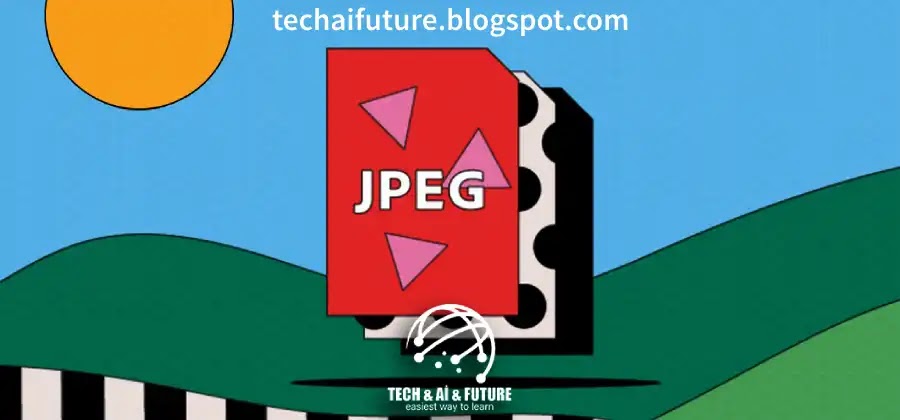











0 Comments
Do not forget to leave a feedback