 |
| online photoshop photopea |
Unleash Your Creative Potential Online: A Dive into Photopea, the Free Photoshop Alternative
Introduction:
In today's digital landscape, access to powerful editing tools is crucial for creators of all levels. While industry-standard software like Adobe Photoshop reigns supreme, its cost and potential accessibility issues can pose a hurdle. Enter Photopea, a free, web-based image editor that offers a remarkable Photoshop-like experience without the hefty price tag or software download.
Comprehensive Editing Capabilities:
Photopea is not just a simple online image editor; it's a powerhouse capable of handling both raster and vector graphics. Whether you're a seasoned professional or just starting out, you'll find a familiar toolkit at your disposal:
Extensive editing options: Resize, crop, adjust color, manipulate layers, apply filters, and more – all directly within your web browser.
Format flexibility: Work with popular image formats like PSD, XCF, JPEG, PNG, SVG, and more.
Layer control: Leverage the power of layers for non-destructive editing, just like in Photoshop.
Brush and vector tools: Utilize a comprehensive array of tools for precise image manipulation and creative expression.
Text editing: Add text overlays and enhance your visual storytelling.
Beyond Basic Editing:
PHOTOPEA ( CLİCK HERE TO GO TO WEBSİTE)
Photopea doesn't stop at basic edits. It offers advanced features like:
AI-powered tools: Leverage the power of AI for tasks like background removal, object selection, and image enhancement.
Scripting: Automate repetitive tasks and customize your workflow with scripting capabilities.
Collaboration: Work on projects collaboratively with others in real-time.
Accessibility and Convenience:
One of Photopea's biggest strengths is its accessibility. With no software installation required, it's readily available on any device with a web browser. This makes it ideal for:
On-the-go editing: Edit your images on the go, whether you're using a laptop, tablet, or even a smartphone.
Resource-constrained devices: Work seamlessly even on older computers or devices with limited storage space.
Urgent editing needs: Access a Photoshop-like experience even if you don't have the software installed on a particular computer.
Learning Resources:
Photopea isn't just powerful; it's also user-friendly. The platform provides various resources to help you get started and explore its full potential:
Tutorial sections: Learn the basics and delve into advanced techniques with in-depth tutorials.
User community: Connect with other Photopea users, ask questions, and share your experiences.
Intuitive interface: The interface closely resembles Photoshop, making it easy to navigate for experienced users.
Conclusion:
Photopea is a remarkable platform that democratizes access to powerful image editing tools. Whether you're a seasoned designer or just starting your creative journey, Photopea offers a compelling alternative to traditional software, empowering you to unleash your creative potential online. So, explore its capabilities, dive into the tutorials, and experience the freedom of online image editing with Photopea!





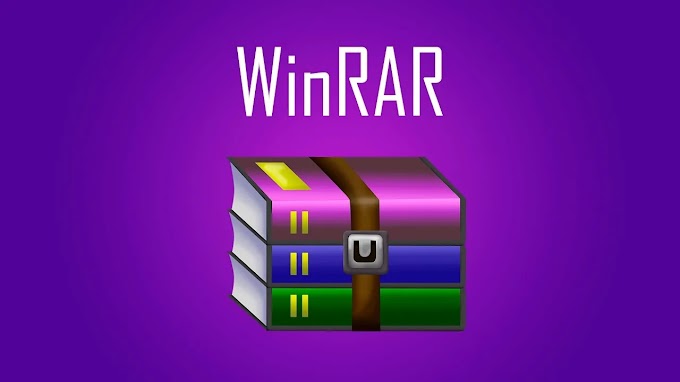





0 Comments
Do not forget to leave a feedback