 |
| The best plugins for PhotoshoP |
Unleash Your Creative Potential: Top Photoshop Plugins for Professionals in 2024
Introduction:
Since its debut in 1988, Photoshop has established itself as an indispensable tool for photographers, designers, and creative professionals worldwide. As technology evolves and demands increase, so does the ecosystem of plugins that extend Photoshop's capabilities. These plugins streamline workflows, boost creativity, and unlock new possibilities for achieving professional-grade results.
The Rise of AI-Powered Plugins:
Artificial intelligence (AI) is rapidly transforming the design landscape, and Photoshop plugins are no exception. These innovative tools leverage AI's power to automate tedious tasks, generate creative effects, and enhance image quality, empowering you to focus on the strategic aspects of your work.
Essential Plugins for Your Workflow:
Whether you're a seasoned designer or just starting out, here are some of the most popular and valuable Photoshop plugins in 2024:
1. Nik Collection by DxO:
This comprehensive suite offers a vast array of tools for photo editing, including color correction, sharpening, creative filters, and more. Its intuitive interface and powerful features make it a favorite among photographers and graphic designers.
2. Topaz Labs Plugins:
Topaz Labs offers a diverse range of plugins that cater to specific creative needs. Popular choices include Topaz Adjust for nuanced adjustments, Topaz Denoise for effective noise reduction, and Topaz Sharpen for exceptional image clarity.
3. Alien Skin Exposure:
Emulate classic film aesthetics with Alien Skin Exposure. This plugin applies realistic film grain, color shifts, and other nostalgic effects, ideal for photographers seeking a vintage look.
4. Portraiture:
Effortlessly elevate your portrait photography with Portraiture. This user-friendly plugin offers skin smoothing, eye highlighting, and other tools to enhance natural beauty and create flattering results.
5. Fluid Mask:
Simplify complex selections with Fluid Mask. This advanced plugin utilizes intelligent algorithms to create precise and detailed masks, saving you time and ensuring flawless image manipulations.
6. Retouching Toolkit:
Specifically designed for portrait retouching, this plugin equips you with a comprehensive arsenal of tools for precise and efficient editing. Speed up your workflow and achieve professional-looking results with Skin Retouching, Dodge & Burn, Frequency Separation, and more.
7. Filter Forge:
Unlock your creative potential with Filter Forge. This unique plugin allows you to design and develop custom filters, opening doors to endless possibilities for experimentation and unique artistic expression.
8. Luminar AI:
Harness the power of AI with Luminar AI. This plugin offers intelligent editing tools for color correction, noise reduction, detail enhancement, and more, allowing you to achieve stunning results with minimal effort.
9. Magic Bullet Suite:
Color grading professionals rely on the Magic Bullet Suite for its advanced color correction and grading capabilities. This comprehensive set of plugins provides precise control over color adjustments, ideal for video editors and filmmakers.
10. GuideGuide:
Maintain organization and clarity in your design process with GuideGuide. This plugin simplifies the creation and management of guides, ensuring precise alignment and consistent layout across your projects.
11. Aurora HDR:
Craft stunning HDR images with Aurora HDR. This advanced plugin merges multiple exposures to create high-dynamic-range images with exceptional detail and vibrant colors, ideal for landscape and architectural photography.
12. Ultimate Retouch Panel:
Achieve professional-grade retouching with the Ultimate Retouch Panel. This plugin offers a vast array of powerful tools for skin smoothing, blemish removal, color correction, and more, streamlining your workflow and delivering exceptional results.
13. Topaz Photo AI:
This standalone program also integrates seamlessly as Photoshop plugins, offering AI-powered tools for noise reduction, sharpening, and detail enhancement. Enhance your images with precision and achieve professional-level quality.
14. Perspective Mockups:
Present your designs in captivating contexts with Perspective Mockups. This plugin generates realistic 3D mockups of your designs in various environments, adding a professional touch to your presentations.
15. Photomatix Pro:
Explore the vast potential of HDR photography with Photomatix Pro. This plugin offers advanced controls for tone mapping, color adjustments, and detail enhancement, empowering you to create visually stunning HDR images.
Conclusion:
By incorporating these top plugins into your Photoshop workflow, you can unlock new levels of creativity, efficiency, and professional results. Remember to choose plugins that align with your specific needs and design style to maximize their impact. Happy creating!


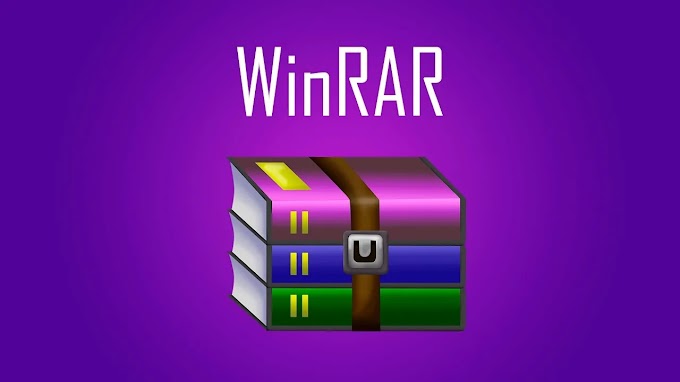





0 Comments
Do not forget to leave a feedback