 |
| Photoshop Plugins to Speed Up Your Workflow |
Unleash Your Photoshop Mojo: 10 Plugins to Turbocharge Your Workflow
Tired of the Photoshop slog? Feeling like your edits take forever and stifle your creativity? It's time to supercharge your workflow with these 10 game-changing plugins! Forget generic descriptions; this article dives deep into why these plugins matter and how they'll boost your efficiency and creativity.
 |
| download nik collection |
Ready to level up your Photoshop skills? Buckle up and explore:
1. Color Correction Magic:
- DxO Nik Collection: A one-stop shop for color mastery. From delicate adjustments to bold artistic shifts, Nik Collection empowers you to express your vision.
- Alien Skin Exposure: Inject your photos with warmth and nostalgia. Recapture the analog film aesthetic without the hassle of actual film!
2. Noise? Be Gone!
- Imagenomic Noiseware: Silence the grain with this powerful noise reduction tool. Low-light photos or high ISO? No problem! Get crisp, clean images every time.
3. Portrait Perfection:
- Portraiture: This AI-powered plugin is a portrait photographer's dream. Smooth skin, enhance features, and achieve flawless portraits with effortless ease.
- NBP Freqsep Control: Go beyond basic retouching with frequency separation. This advanced technique gives you unmatched control over details, perfect for those pixel-perfect edits.
4. Creative Freedom:
- Luminar: Unleash your artistic side with stunning effects, color editing tools, and AI-powered enhancements. Bring your creative vision to life with a single click.
- PixelSquid: Want to infuse your designs with 3D magic? PixelSquid lets you add high-quality 3D objects effortlessly, expanding your creative possibilities.
5. Workflow Warriors:
- Retouching Toolkit: A comprehensive arsenal of essential tools for streamlining your edits. Spend less time clicking and more time creating!
- RA Panels: Boost your efficiency with this customizable panel that puts essential actions at your fingertips. Color correction, masking, toning – all a click away!
Bonus:
- Topaz Labs Plugins: Dive deeper into Topaz Labs' offerings! Topaz Adjust and Topaz Denoise are must-haves for mastering color and noise reduction.
These plugins are more than just tools; they're catalysts for your creativity. Download them, experiment, and discover a whole new level of productivity and artistic expression in Photoshop!
Want to learn more? Visit the plugin websites for in-depth information and tutorials. Ready to transform your workflow? Download these plugins today and see the magic unfold!
P.S. Share your favorite Photoshop plugins in the comments below! Let's build a community of creative minds.

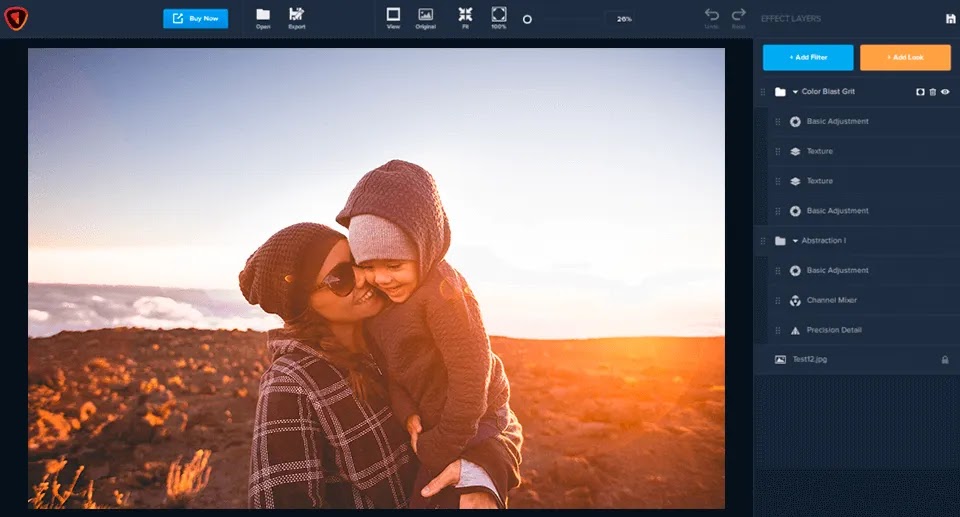

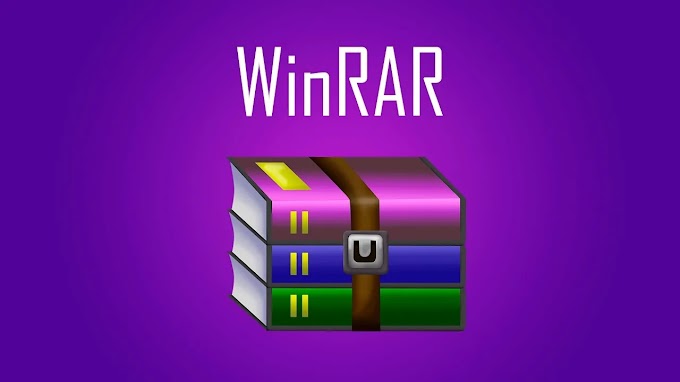





0 Comments
Do not forget to leave a feedback